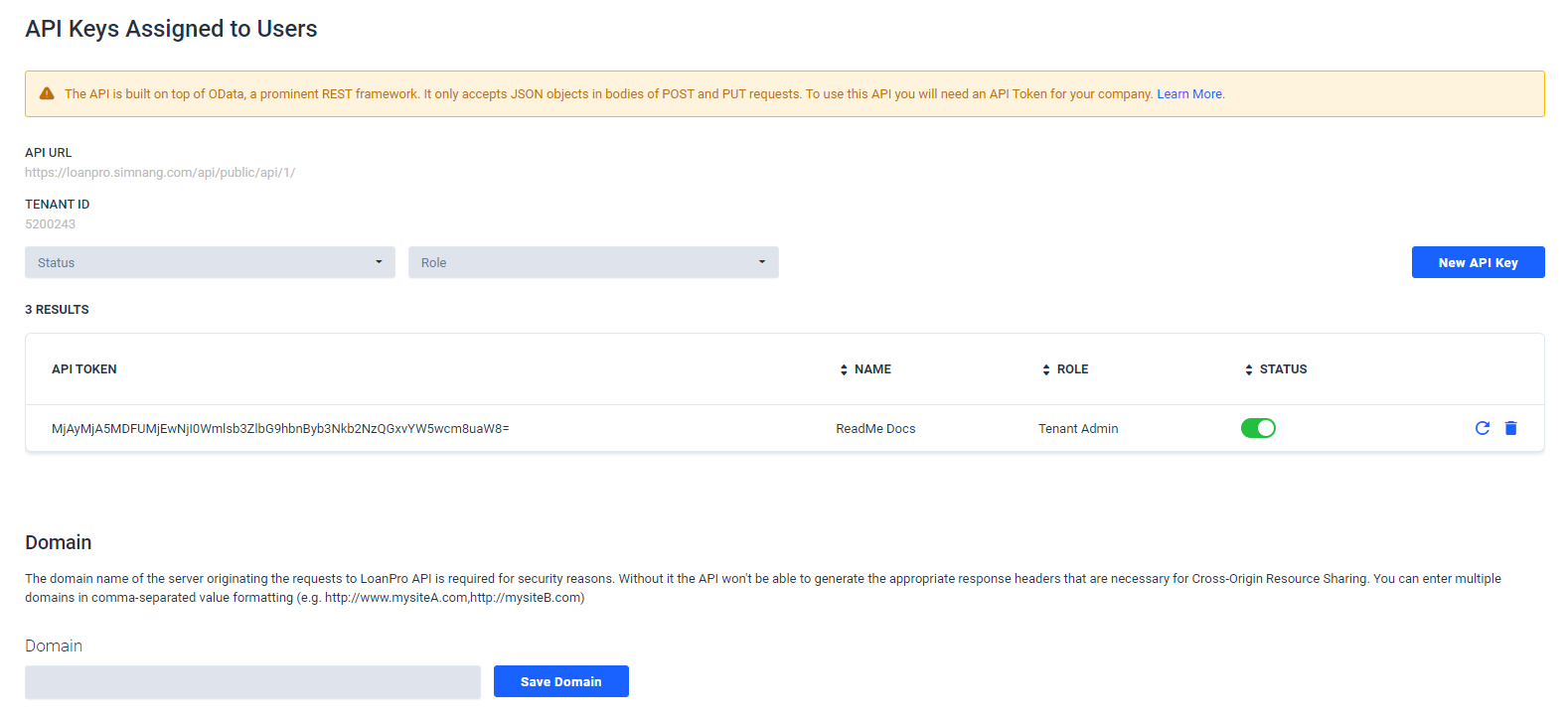You can generate your API credentials by navigating to Settings > Company > API > Overview within your LoanPro account.
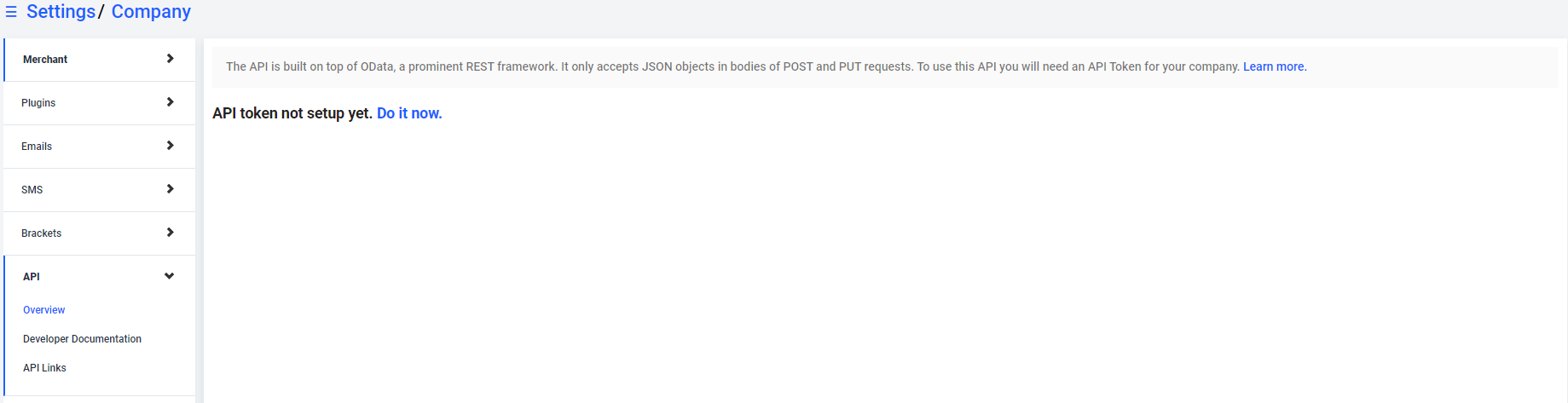
To configure your API access and generate your first API key, click 'Do it now.'
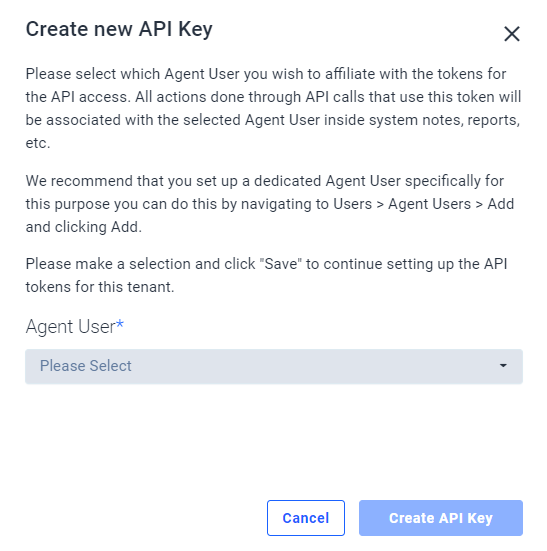
Clicking 'Do it now' will display a window that allows you to select which agent user will be associated with the key. When the key is used to send a request, the agent user's information is logged in system notes, reports, timestamps, and more.
Use the drop-down menu to select an agent user and click 'Create API Key'.
You can activate multiple API keys for your LoanPro account. API keys are associated with your agent users, and there's no limit to how many valid keys you can have at a time. To learn more about LoanPro's API keys, take a look at our Multiple Tenant API Keys guide.
When your new API key is created, its information is listed on the API Overview page.